开发实例
更新时间:2018-07-31 16:29:07
1.阿里云工业互联网平台开放API的SDK使用说明</span>
登录阿里云工业互联网平台,左侧导航栏点开【服务调用】菜单,点击【SDK使用说明</span>】,即可获取Java,Python ,PHP,.NET语言调用示例。
2.阿里云工业互联网平台开放API的请求结构
阿里云工业互联网平台开放API在阿里云API网关基础上增加了request和params节点。
request包含iotToken和apiVer(工业平台api版本)
params包含工业平台api的入参列表
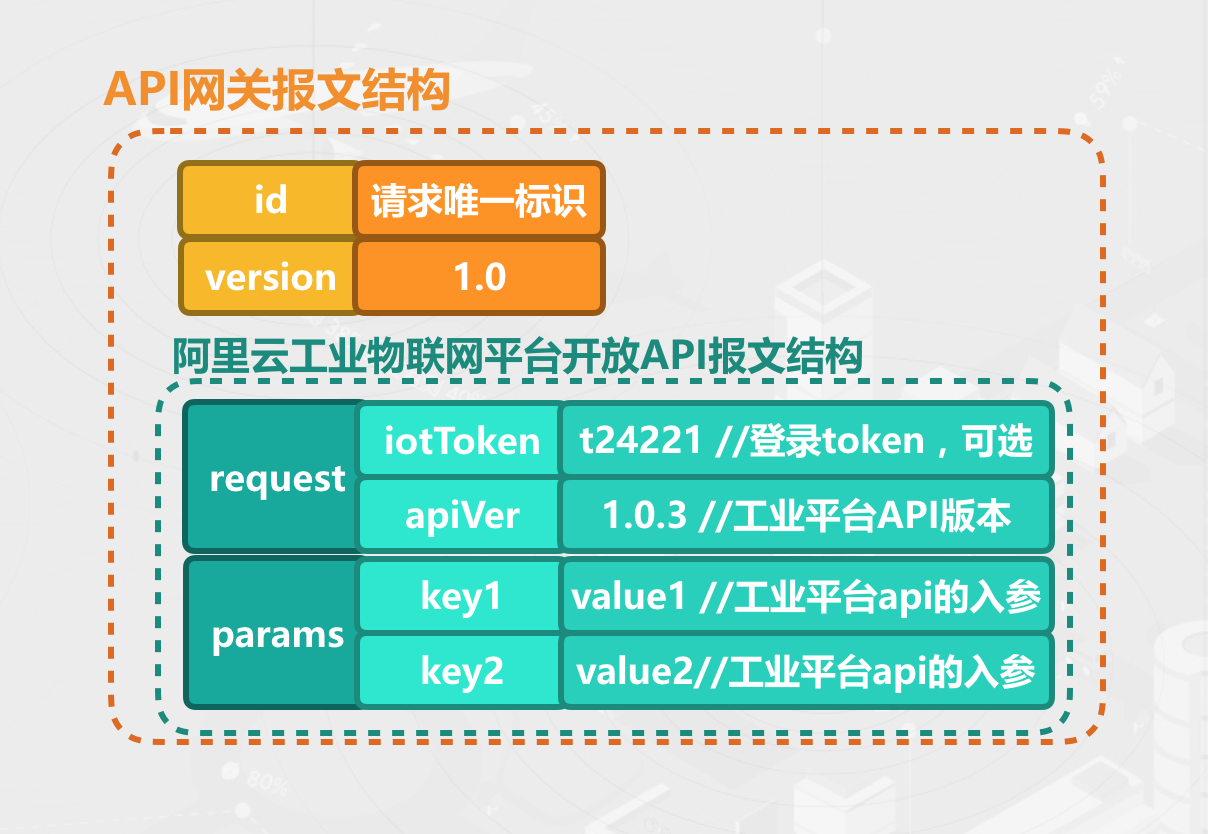
完整API网关请求的Json示例如下:
{
id: UUID.v1(), //API网关 请求唯一标识,必填
version: '1.0', //API网关协议版本,固定值1.0
request: { //工业平台参数
apiVer:'1.0.3' //工业平台api版本,必填
},
params: {
key1:'value1', //工业平台api的入参
key2:'value2' , //工业平台api的入参
}
}
2.完整调用示例
Java语言:
2.1 引入API网关sdk
<dependency>
<groupId>com.aliyun.api.gateway</groupId>
<artifactId>sdk-core-java</artifactId>
<version>1.0.4</version> <!-- 替换为最新版本 -->
</dependency>
2.2 根据API定义,构造参数,发起https请求,获取返回数据。
import com.alibaba.cloudapi.sdk.core.BaseApiClient;
import com.alibaba.cloudapi.sdk.core.enums.Method;
import com.alibaba.cloudapi.sdk.core.enums.Scheme;
import com.alibaba.cloudapi.sdk.core.http.ApacheHttpClient;
import com.alibaba.cloudapi.sdk.core.model.ApiRequest;
import com.alibaba.cloudapi.sdk.core.model.ApiResponse;
import com.alibaba.cloudapi.sdk.core.model.BuilderParams;
import com.alibaba.fastjson.JSONObject;
import java.io.UnsupportedEncodingException;
public class IIoTAPIGatewayDemo extends BaseApiClient {
public IIoTAPIGatewayDemo(BuilderParams builderParams) {
super(builderParams);
}
public static void main(String [] args) throws UnsupportedEncodingException {
BuilderParams clientParams = new BuilderParams();
clientParams.setAppKey("你的AppKey");
clientParams.setAppSecret("你的appSecret");
//1.获取client实例
IIoTAPIGatewayDemo client = new IIoTAPIGatewayDemo(clientParams);
//2.构造阿里云平台开放API的Request结构体
ApiRequest request = buildRequest();
//3.发起工业开放API调用
ApiResponse response = client.syncInvoke(request);
System.out.println(response.getMessage());
System.out.println(new String(response.getBody()));
}
/**
* 构造请求body
*/
private static ApiRequest buildRequest() throws UnsupportedEncodingException {
String host = "api.link.aliyun.com";
String path = "api的path";
JSONObject request = new JSONObject();
request.put("apiVer","1.0.3");//api版本,必填
JSONObject params = new JSONObject();
params.put("key1","value1");// api入参
params.put("key2","value2");// api入参
JSONObject requestBody = new JSONObject();
requestBody.put("id",System.currentTimeMillis());//请求唯一标识,必填
requestBody.put("version","1.0");//协议版本,固定值1.0
requestBody.put("request",request);//请求唯一标识,必填
requestBody.put("params",params);//api入参结构体
System.out.println(requestBody.toJSONString());
byte[] body = requestBody.toJSONString().getBytes("UTF-8");
ApiRequest apiRequest = new ApiRequest(Scheme.HTTPS, Method.POST_BODY,
host,path,
body);
apiRequest.getHeaders().put("accept", "application/json");
return apiRequest;
}
}
//查询设备详情完整例子
public class IIoTAPIGatewayDemo extends BaseApiClient {
public IIoTAPIGatewayDemo(BuilderParams builderParams) {
super(builderParams);
}
public static void main(String[] args) throws UnsupportedEncodingException {
BuilderParams clientParams = new BuilderParams();
clientParams.setAppKey("24915xxx");
clientParams.setAppSecret("a7a53ed132c7be05xxxxxxx");
//1.获取client实例
IIoTAPIGatewayDemo client = new IIoTAPIGatewayDemo(clientParams);
//2.构造飞象平台开放API的Request结构体
ApiRequest request = buildRequest();
//3.发起工业开放API调用
ApiResponse response = client.syncInvoke(request);
System.out.println(response.getMessage());
System.out.println(new String(response.getBody()));
}
/**
* 构造请求body
*/
private static ApiRequest buildRequest() throws UnsupportedEncodingException {
String host = "api.link.aliyun.com";
String path = "/thing/device/detail/get";
JSONObject request = new JSONObject();
//api版本,必填
request.put("apiVer", "1.1.1");
JSONObject params = new JSONObject();
// api入参
params.put("productKey", "b1Q03Kb1Yyg");
// api入参
params.put("deviceName", "n7m1HbDdinIcXCYh0Gkz");
JSONObject requestBody = new JSONObject();
//请求唯一标识,必填
requestBody.put("id", System.currentTimeMillis());
//协议版本,固定值1.0
requestBody.put("version", "1.0");
//请求唯一标识,必填
requestBody.put("request", request);
//api入参结构体
requestBody.put("params", params);
System.out.println(requestBody.toJSONString());
byte[] body = requestBody.toJSONString().getBytes("UTF-8");
ApiRequest apiRequest = new ApiRequest(Scheme.HTTPS, Method.POST_BODY, host, path, body);
apiRequest.getHeaders().put("accept", "application/json");
return apiRequest;
}
}