插屏样式接入说明
插屏样式的示例效果
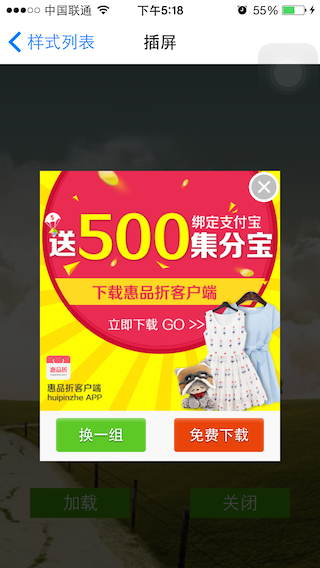
插屏的使用介绍
在对应的文件中#import MMUInterstitials.h” (确认对应的.a文件也已经引入工程)
MMUBanners的创建和初始化示例代码:
self.mInterstitials = [[MMUInterstitials alloc] initInterstitialWithSlotID:@"Your slot ID" isManualRefresh:NO delegate:self borswerDelegate:self];MMUInterstitials主要属性说明:
//插屏对象的代理 @property (nonatomic, weak, readonly) id<MMUInterstitialDelegate> delegate; //点击插屏弹出界面的行为代理 @property (nonatomic, weak, readonly) id<MMUBrowserDelegate> browserDelegate; //标签信息,SDK会将信息传给AFP服务器,一般用于辅助创意定向。 @property (nonatomic, copy) NSString *mTags;MMUInterstitials接口方法的使用,以下是几种常用的组合。
加载插屏并在加载成功后展示;加载开始之后展示之前可以取消展现
- (void)interstitialLoadAndShow;//加载并展现 - (void)interstitialCancel;//取消展现加载后并不是立即展现,而是调用展现方法后才展现
- (void)interstitialLoad;//插屏加载方法 - (void)showInterstitial;//插屏展现方法主动关闭插屏的方法(目前支持平台:阿里妈妈)
- (void)closeInterstitial;
MMUInterstitialDelegate的方法集合
//插屏所需viewController,必须实现 - (UIViewController *)viewControllerForPresentingInterstitialModalView; //插屏请求成功 - (void)interstitialRequestAdSuccess; //插屏请求成功失败 - (void)interstitialFailWithError:(NSError *)error; //插屏创意展现的回调 - (void)interstitialAdDidPresent; //插屏创意被点击的回调 - (void)interstitialAdClick; //插屏被关闭的回调 - (void)interstitialViewClose;
更多用法请参考随SDK发布的DEMO项目中关于插屏的使用,插屏隐藏接口请参考平台适配和自定义平台中平台适配的相关说明。